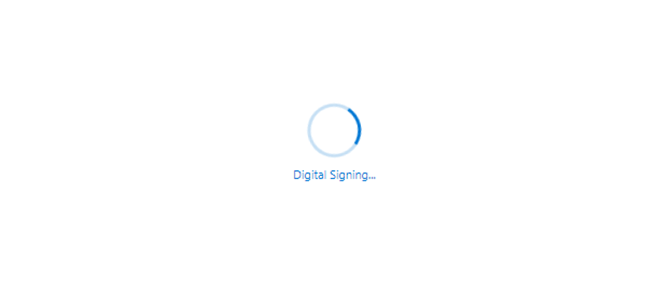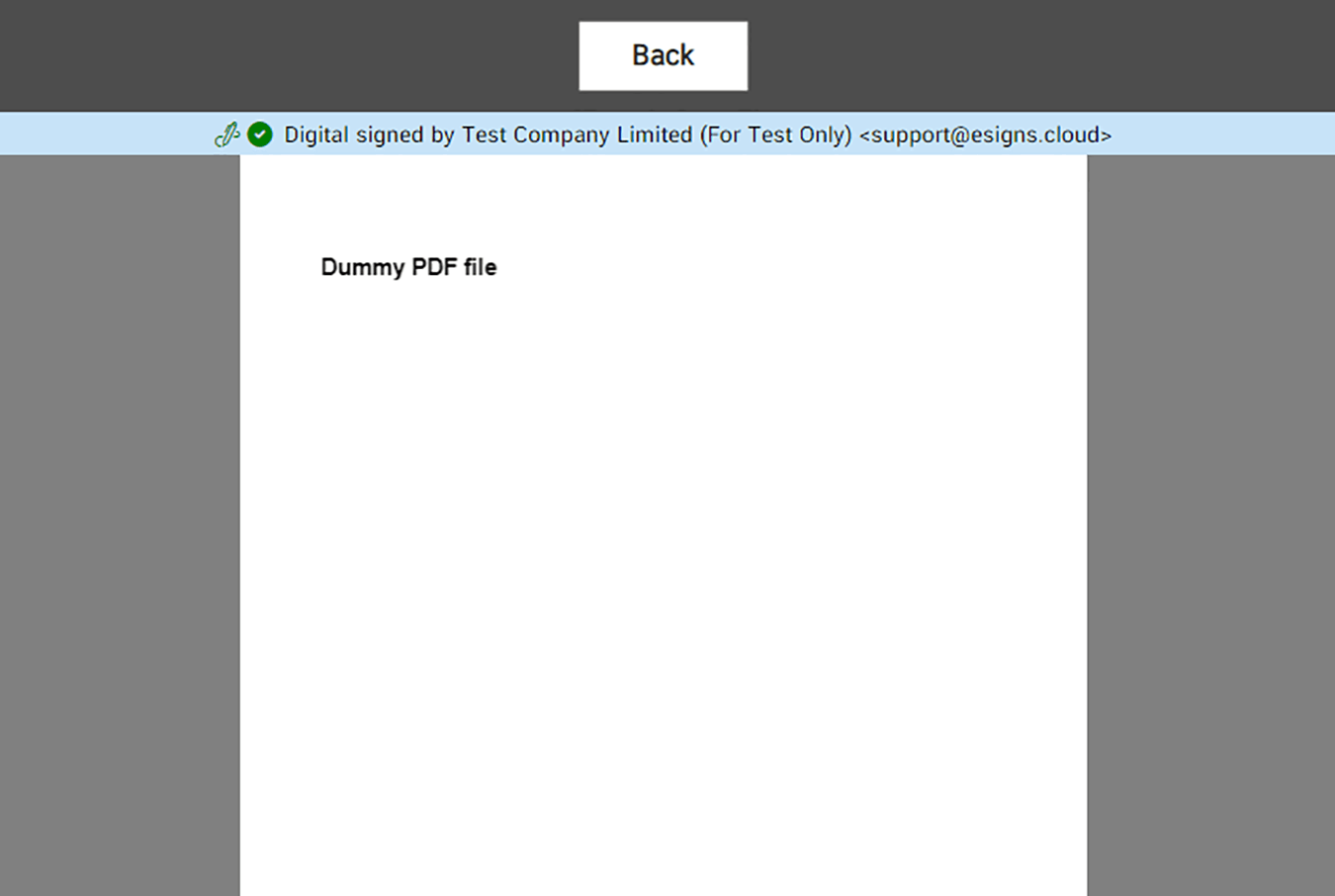Digital Signature
Electronic Signature
Create a Digital Signature on PDF
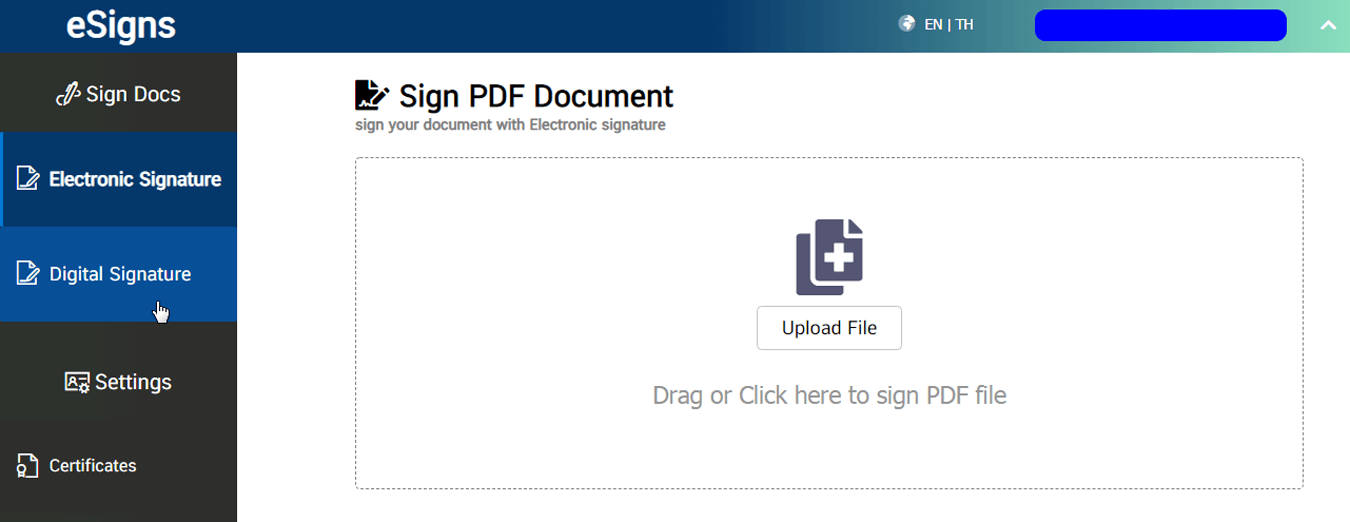
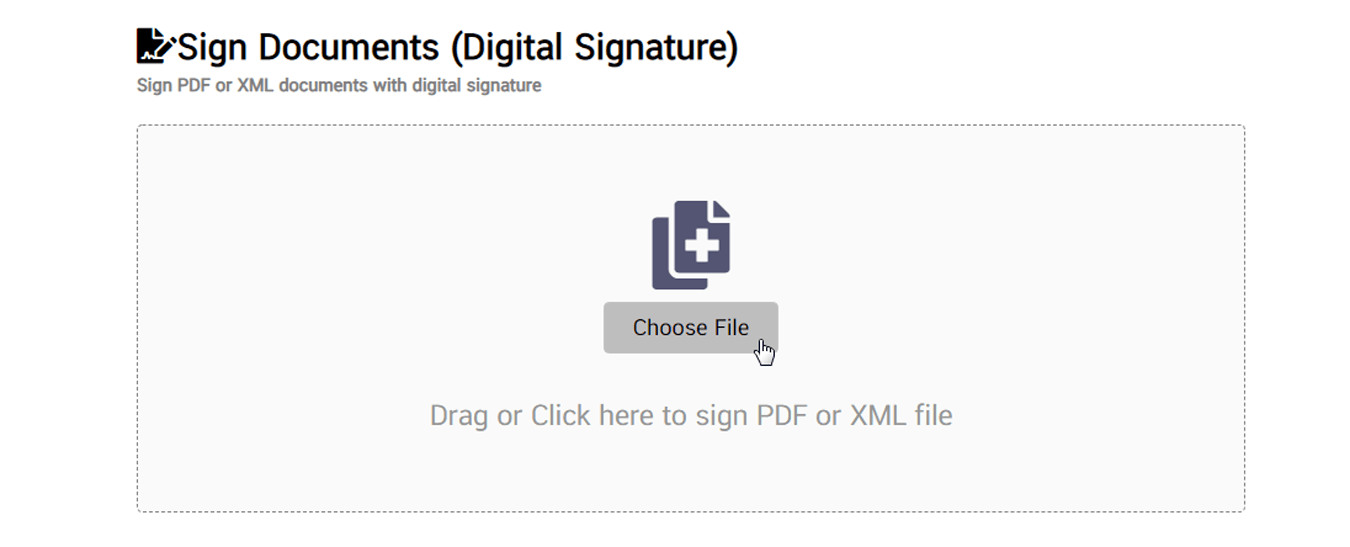
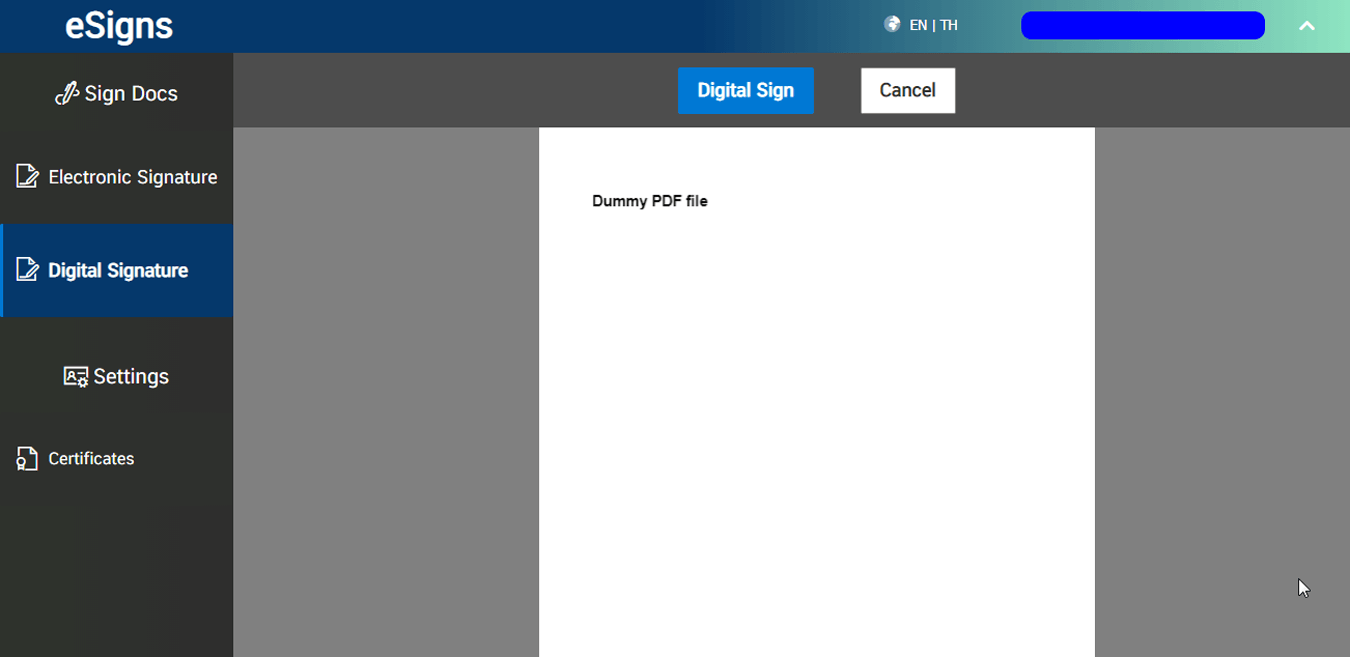
Click on the “Digital Sign” button as you can see below.
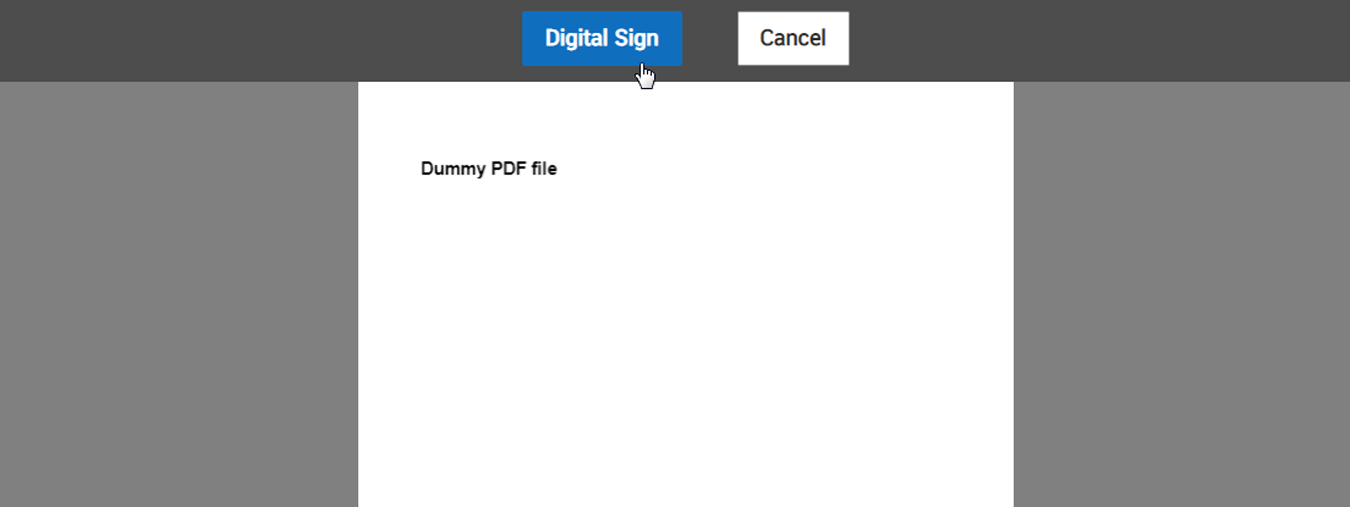
Please wait for a second.
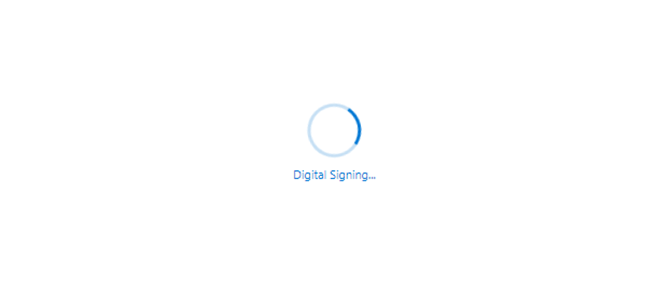
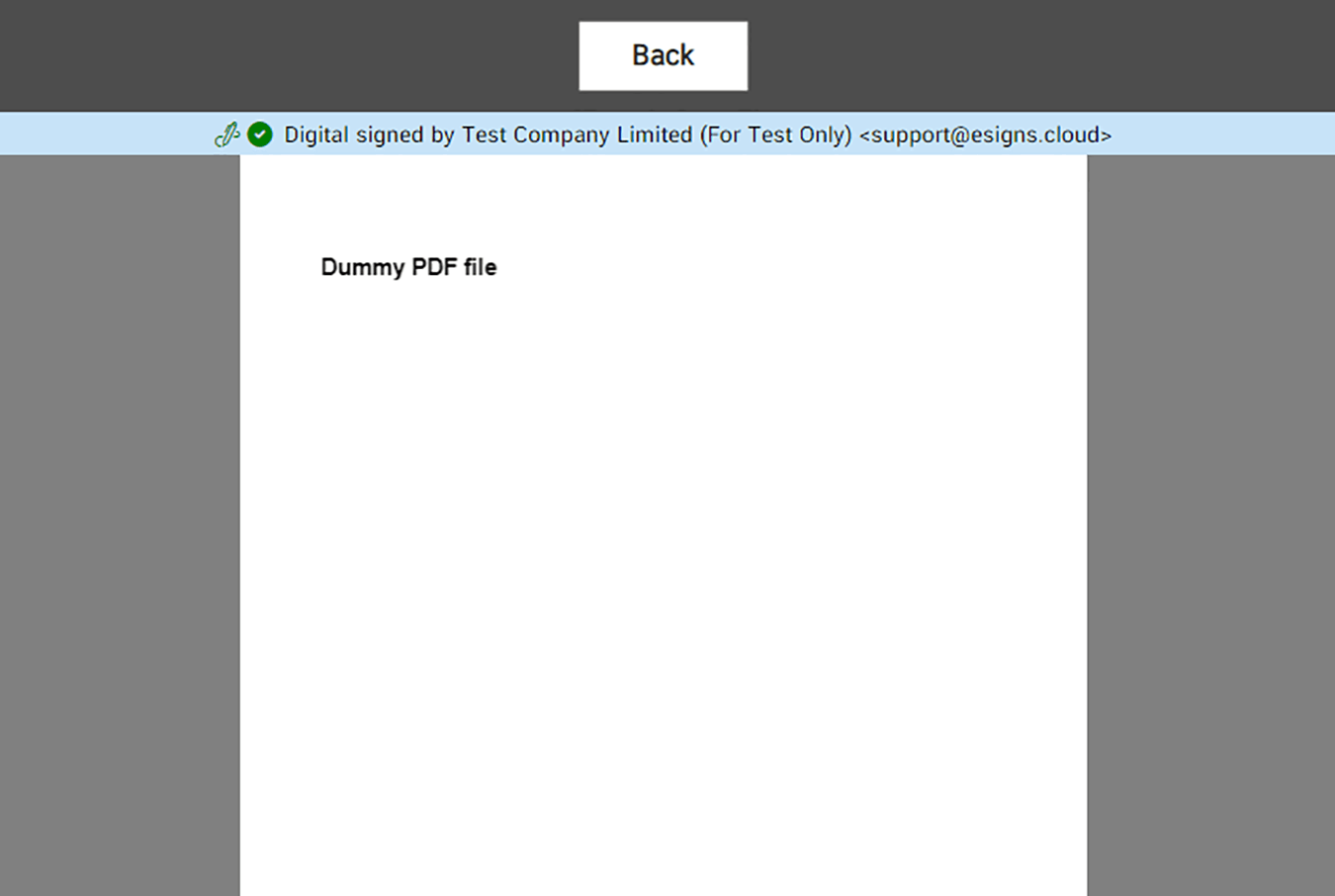
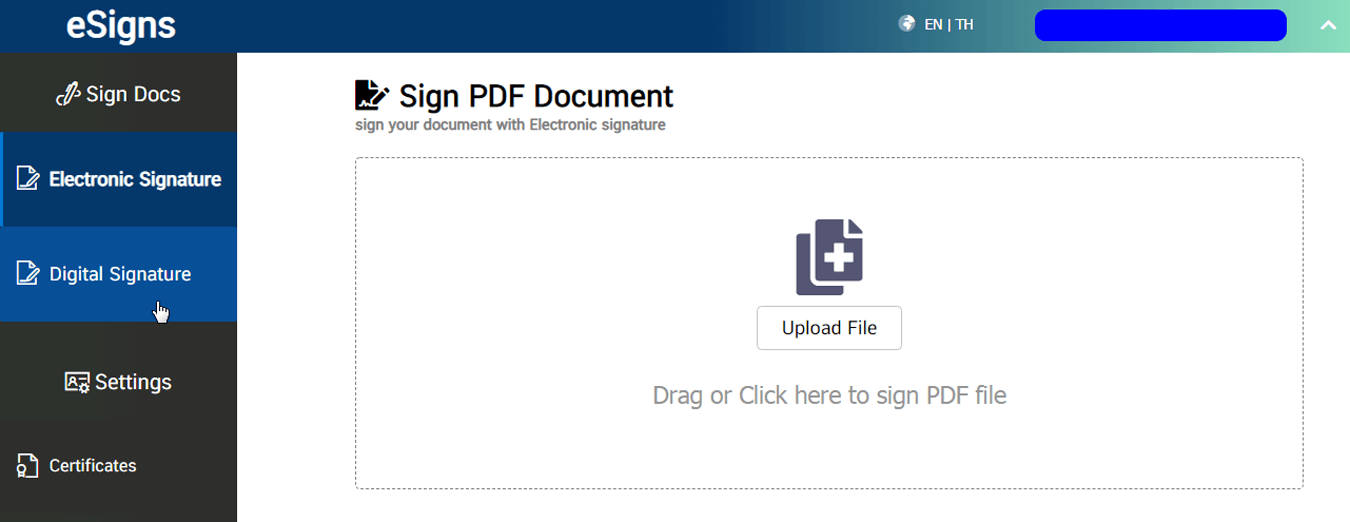
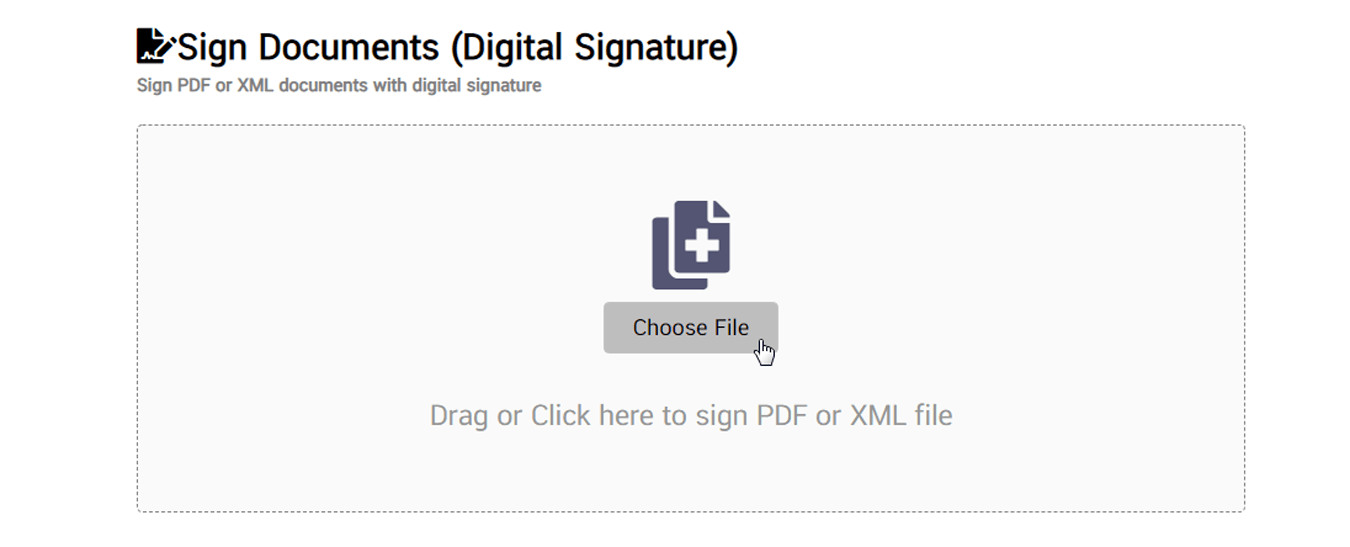
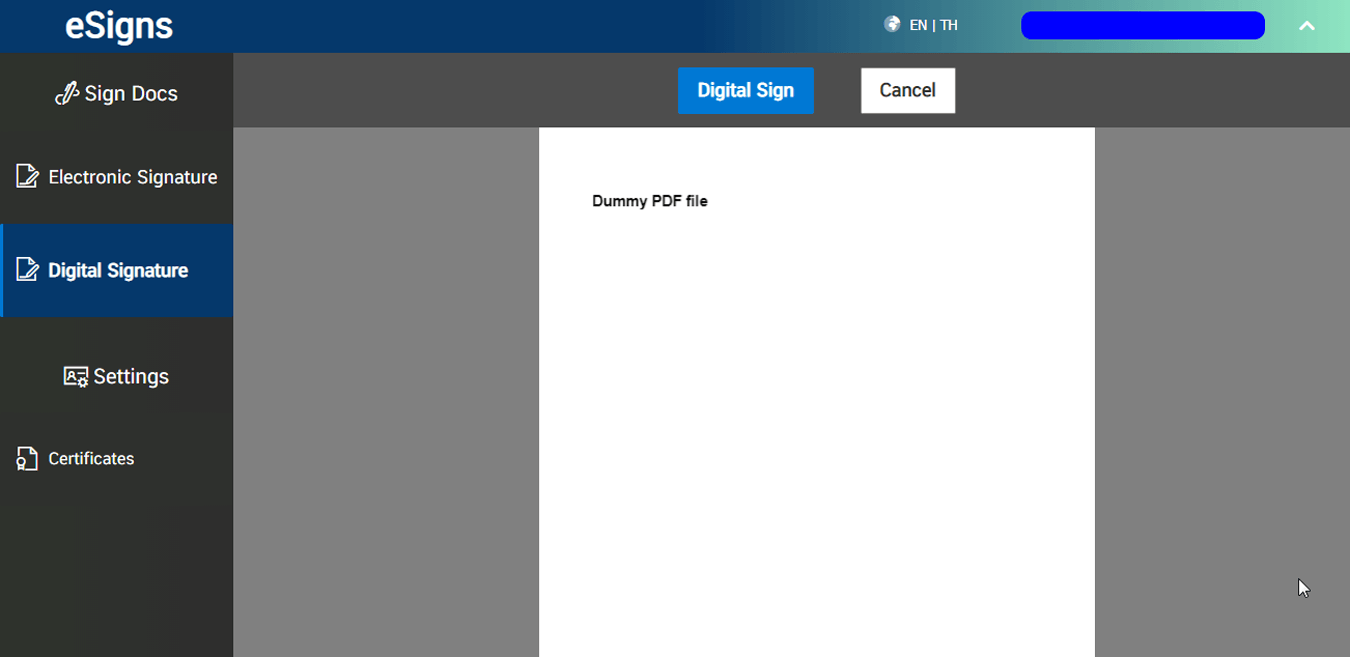
Click on the “Digital Sign” button as you can see below.
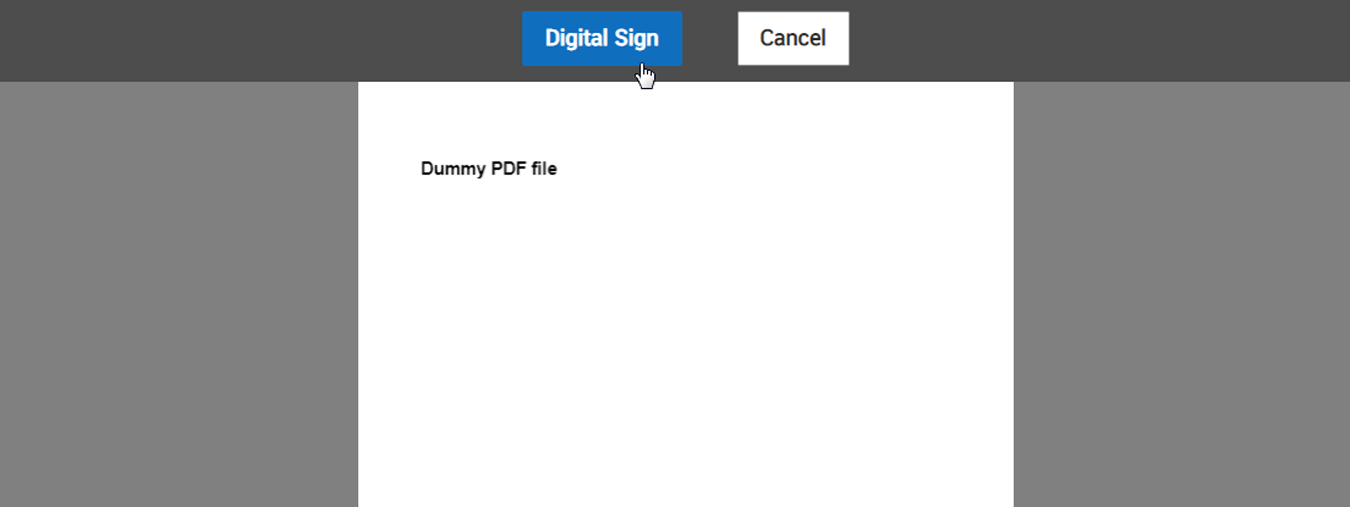
Please wait for a second.