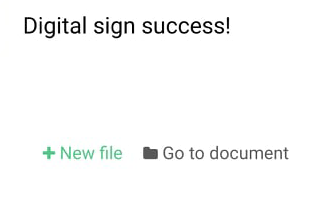Digital Signature
Electronic Signature
Digital Signature (Mobile)
Create a Digital Signature on XML (Mobile)
1. Into Main Menu Page
The main page of the application as below picture.
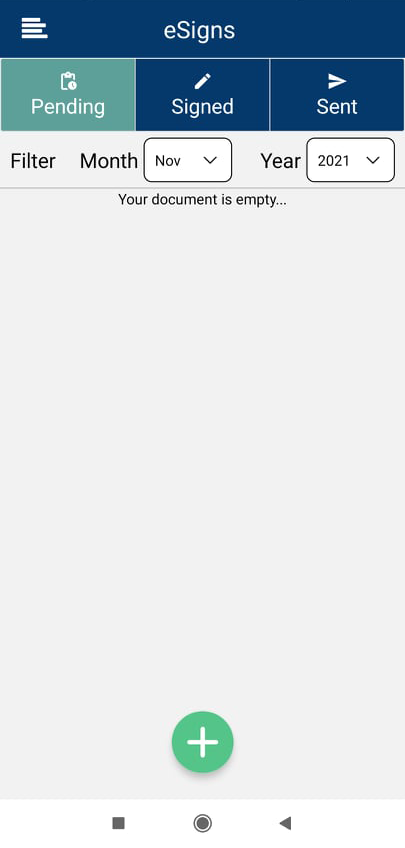
2. Uploading a XML file
You can upload your xml document by clicking on the circle button as below.
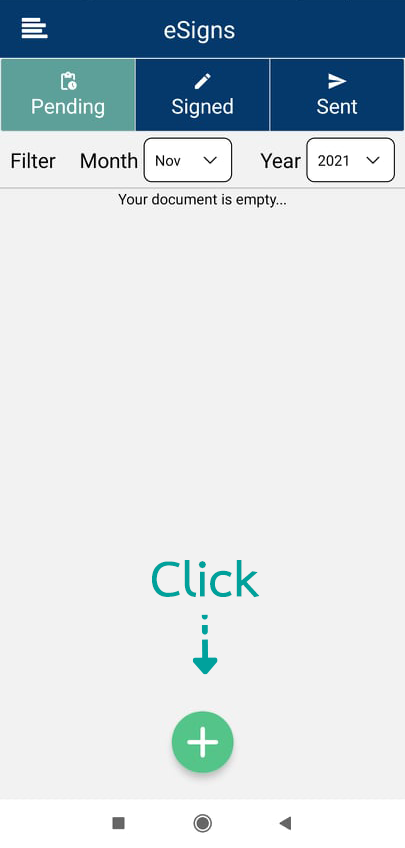
Click on this button.
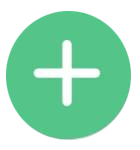
3. Sign on a XML file
You can sign a digital signature by click on the sign button.
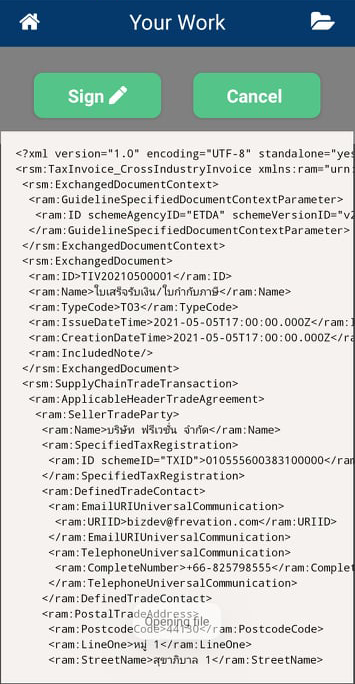
Click on this sign button.

the digital signature is signed on you document.
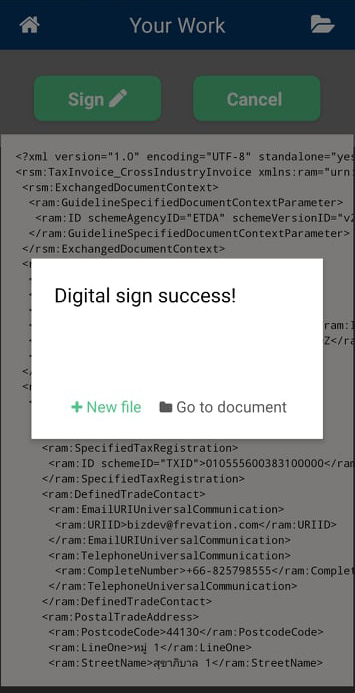
Clcik on the Go to document for back to the main menu.