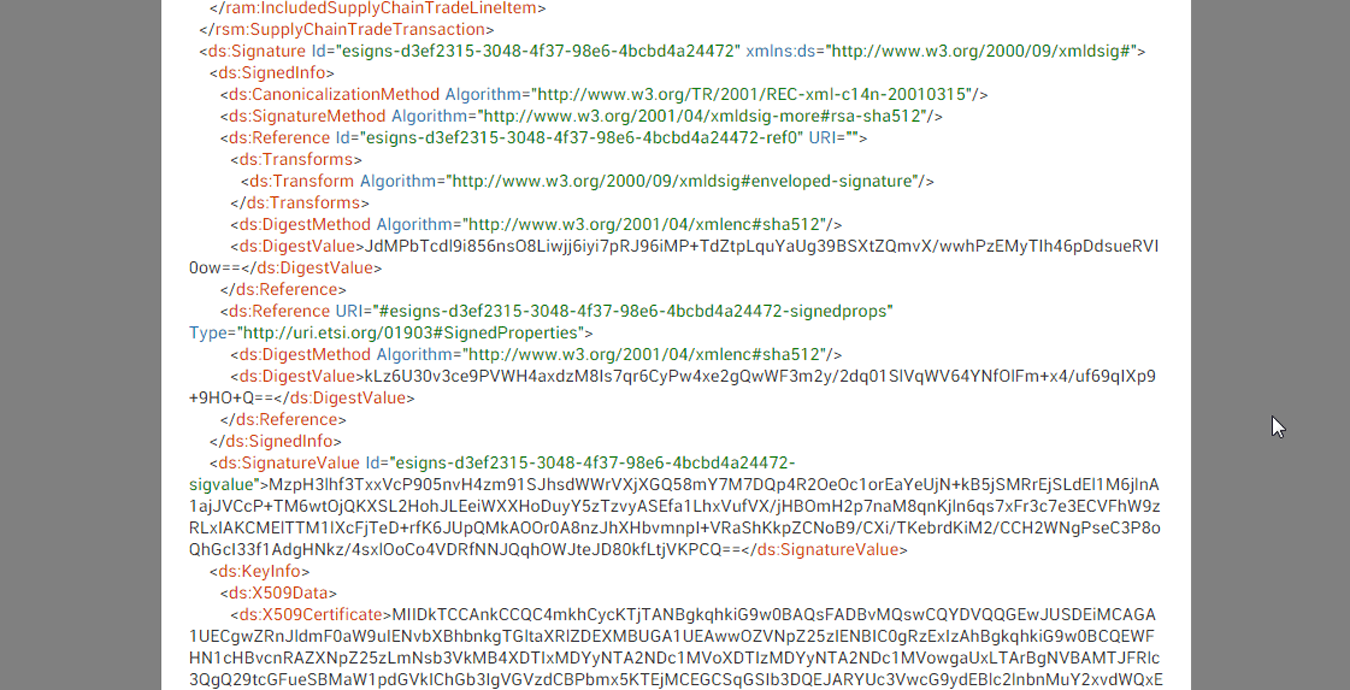Digital Signature
Electronic Signature
Create a Digital Signature on XML
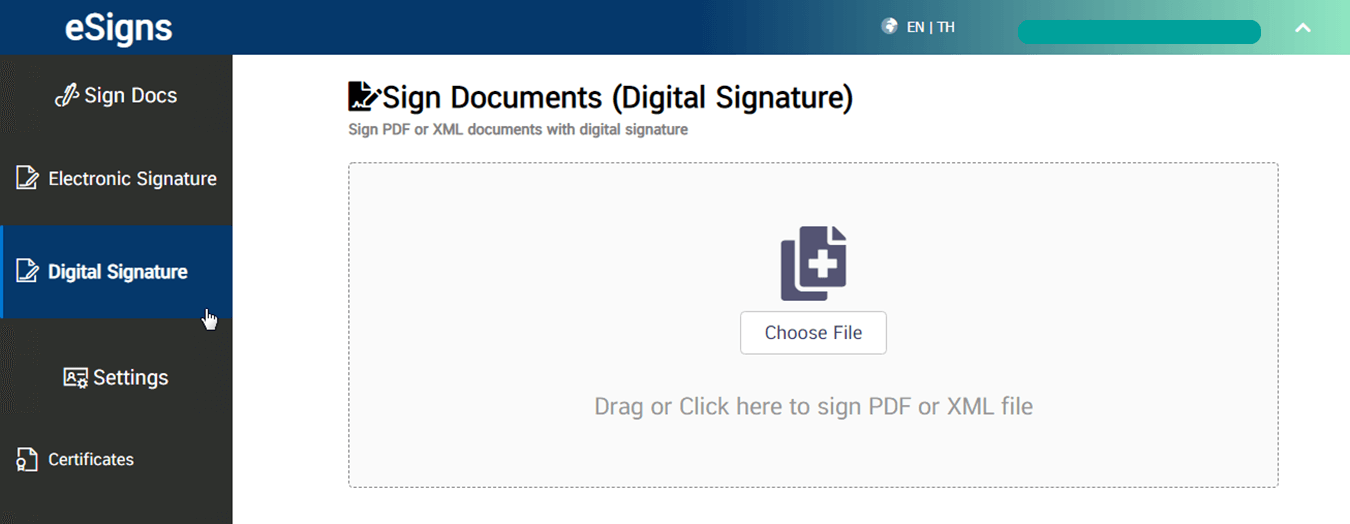
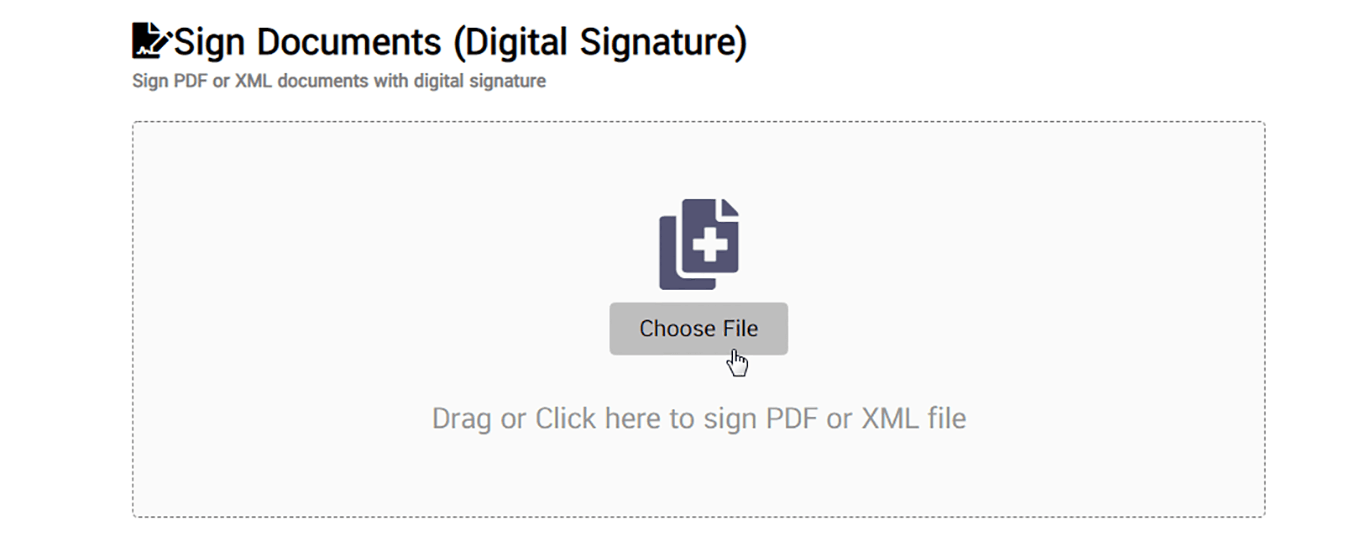
Click on the “Digital Sign” button as you can see below.
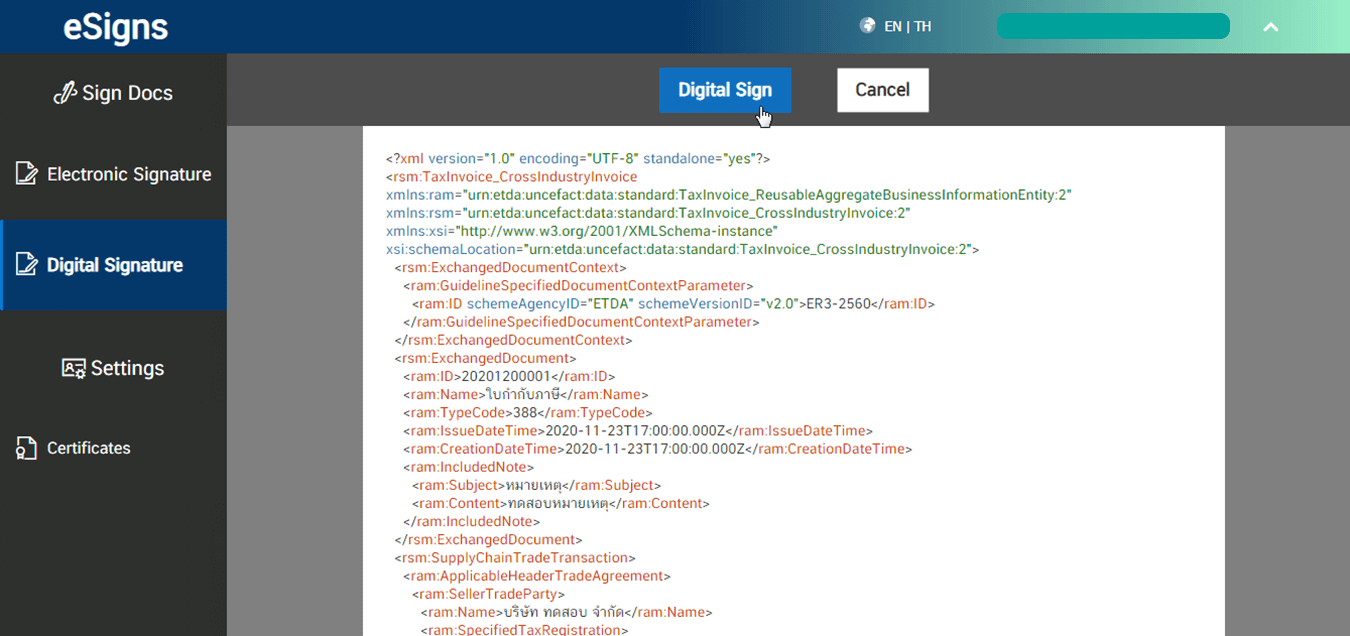
Please wait for a second.
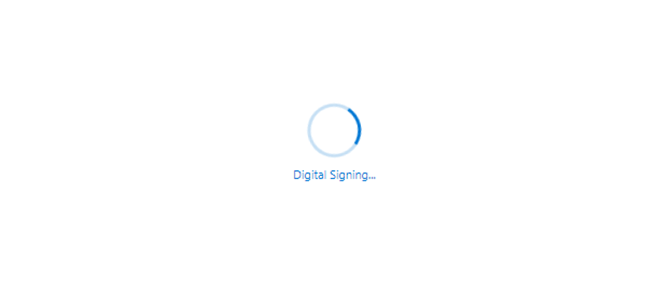
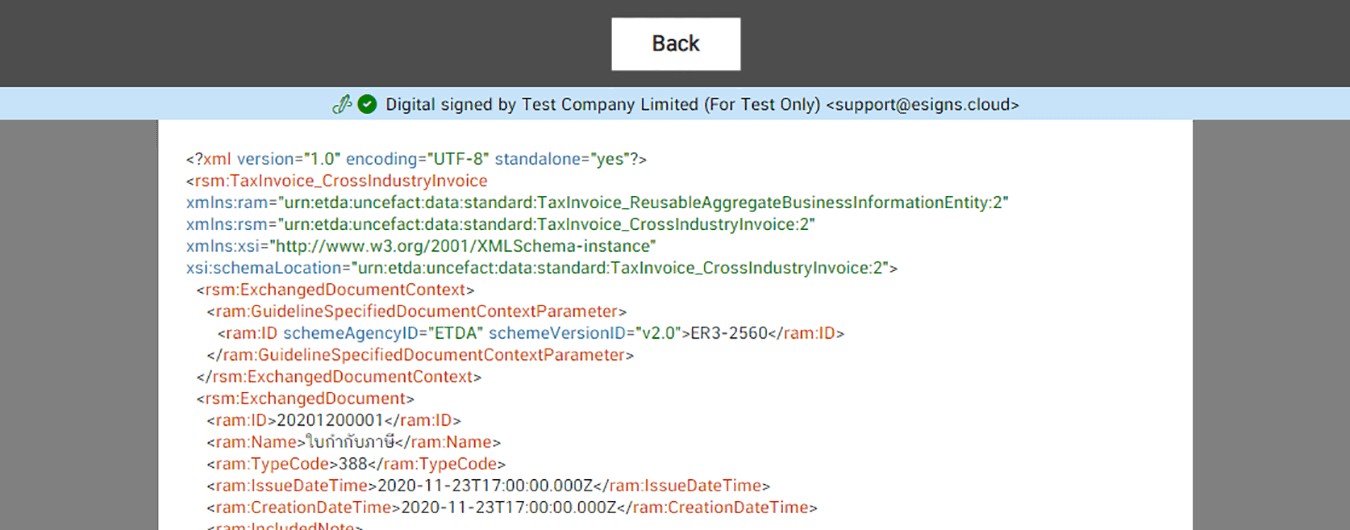
Or you can see the <ds:Signature> as below.
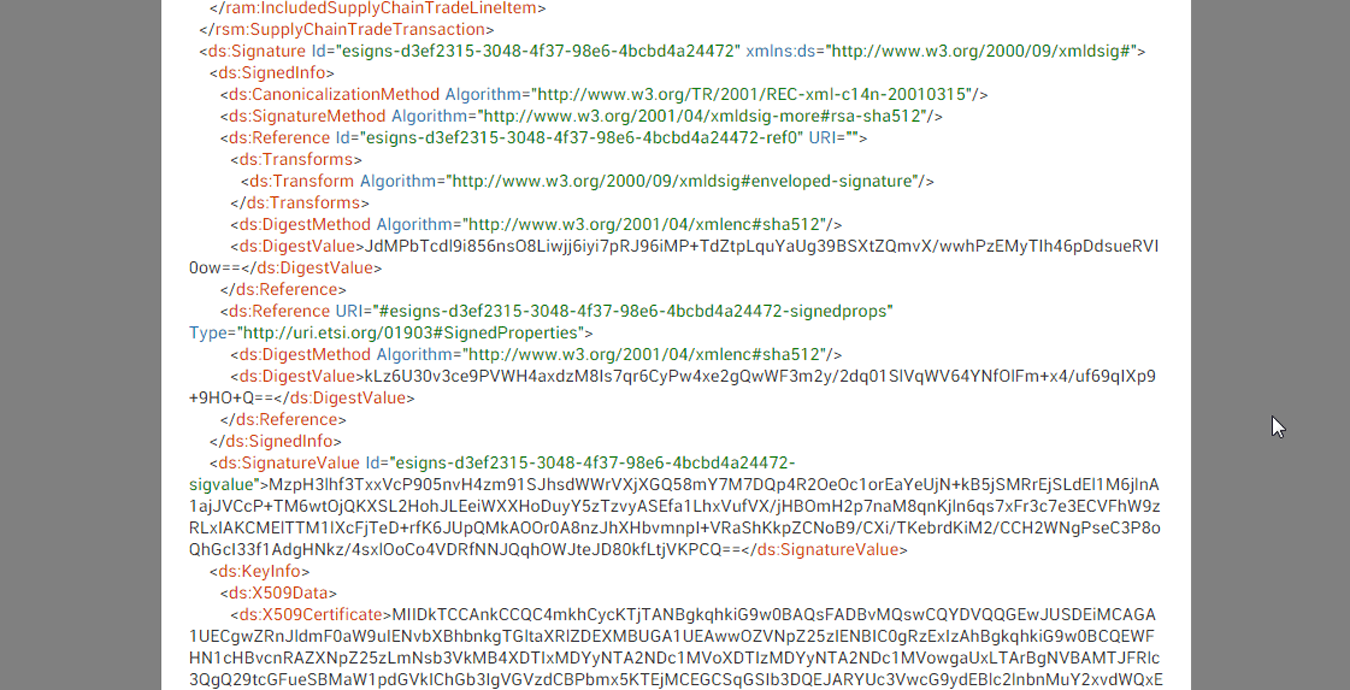
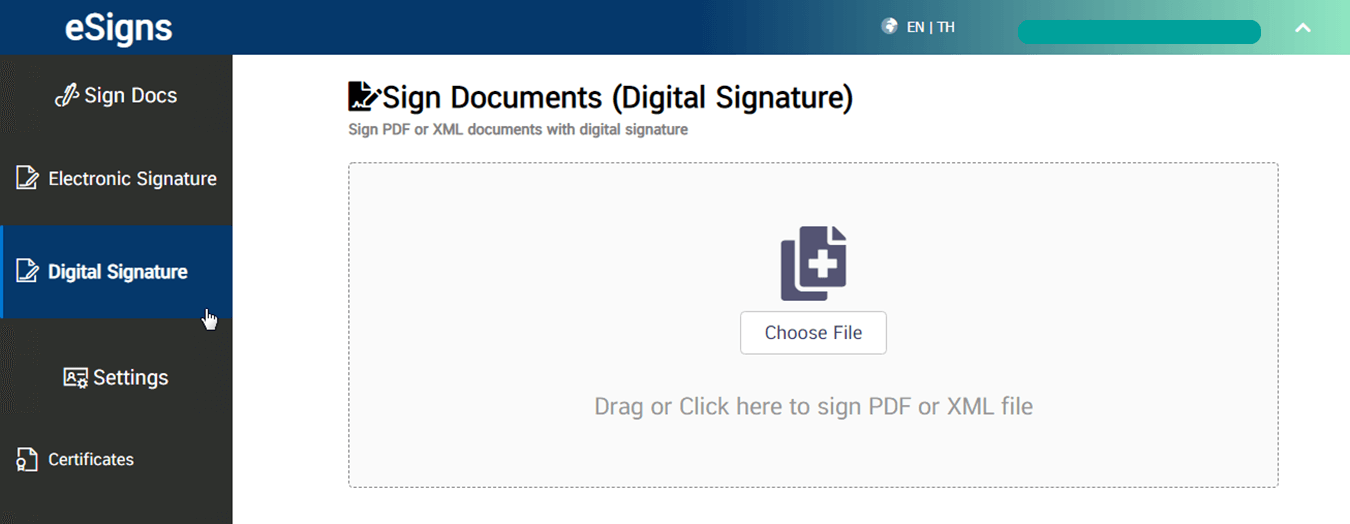
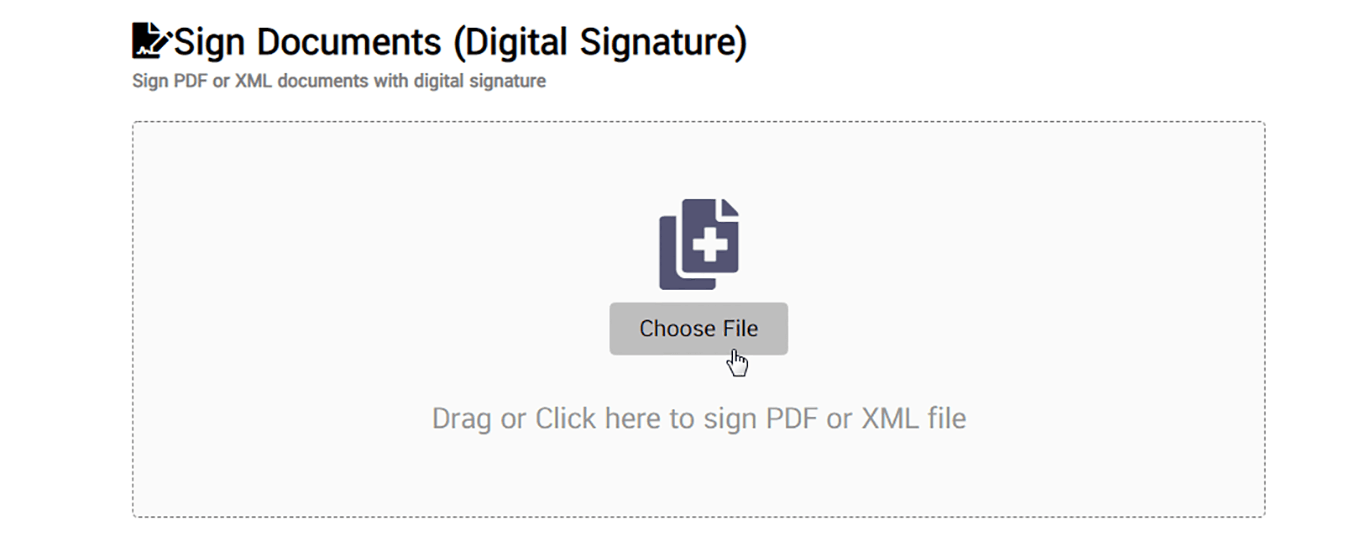
Click on the “Digital Sign” button as you can see below.
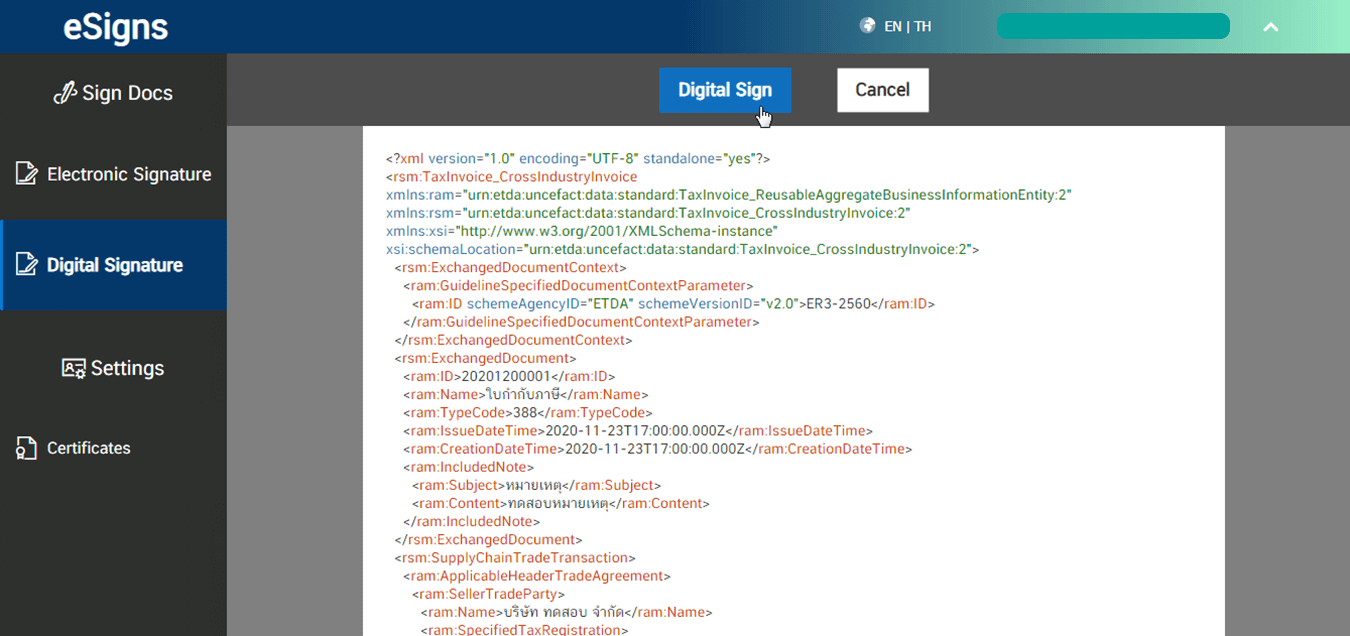
Please wait for a second.
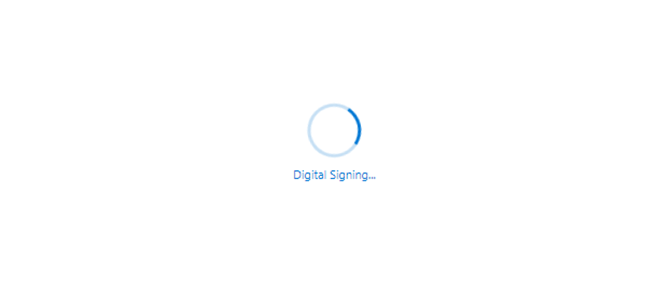
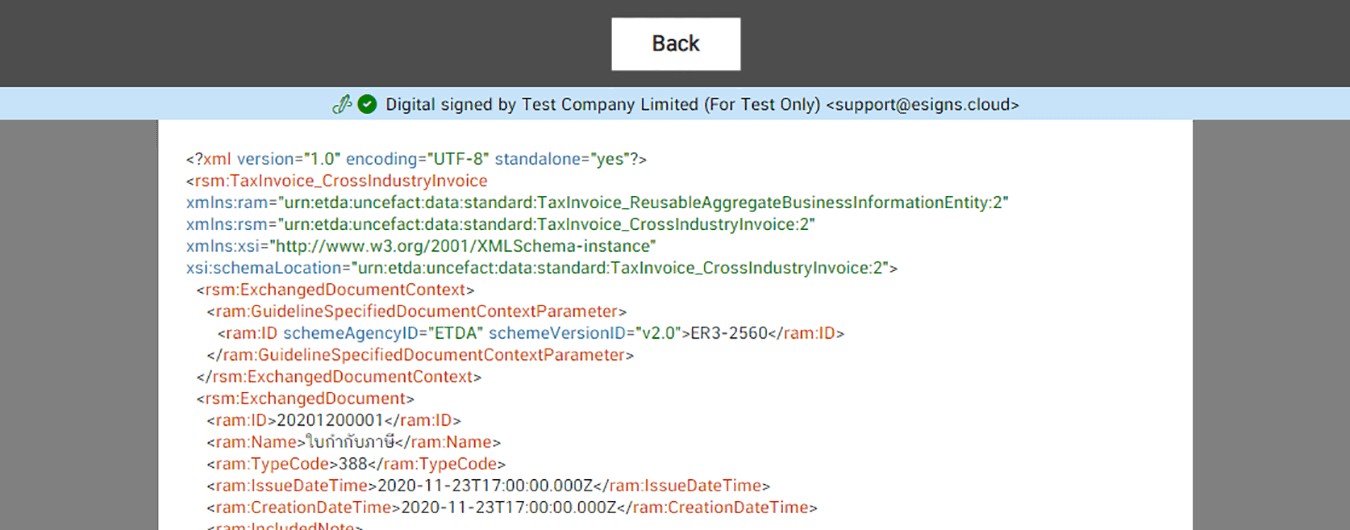
Or you can see the <ds:Signature> as below.