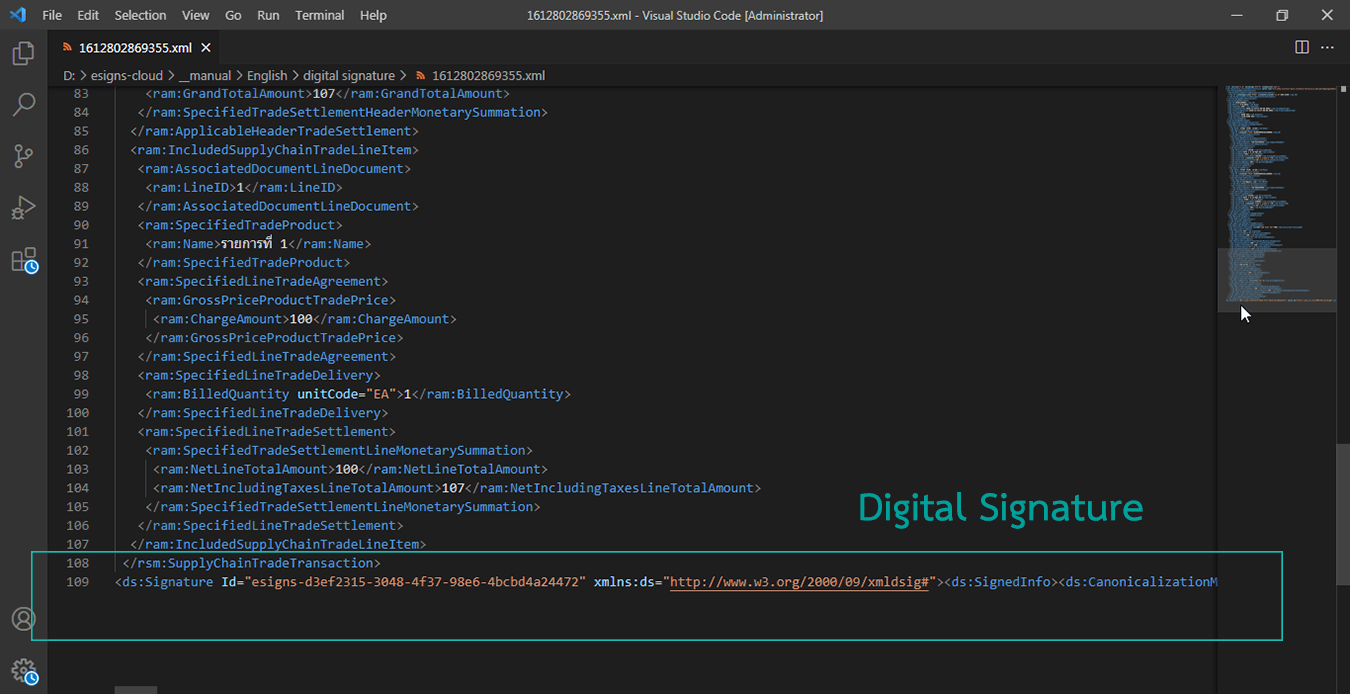Digital Signature
Electronic Signature
How to Open XML
1. Open a document (XML)
At a pdf file that you want to open. please click on the “Open File”.
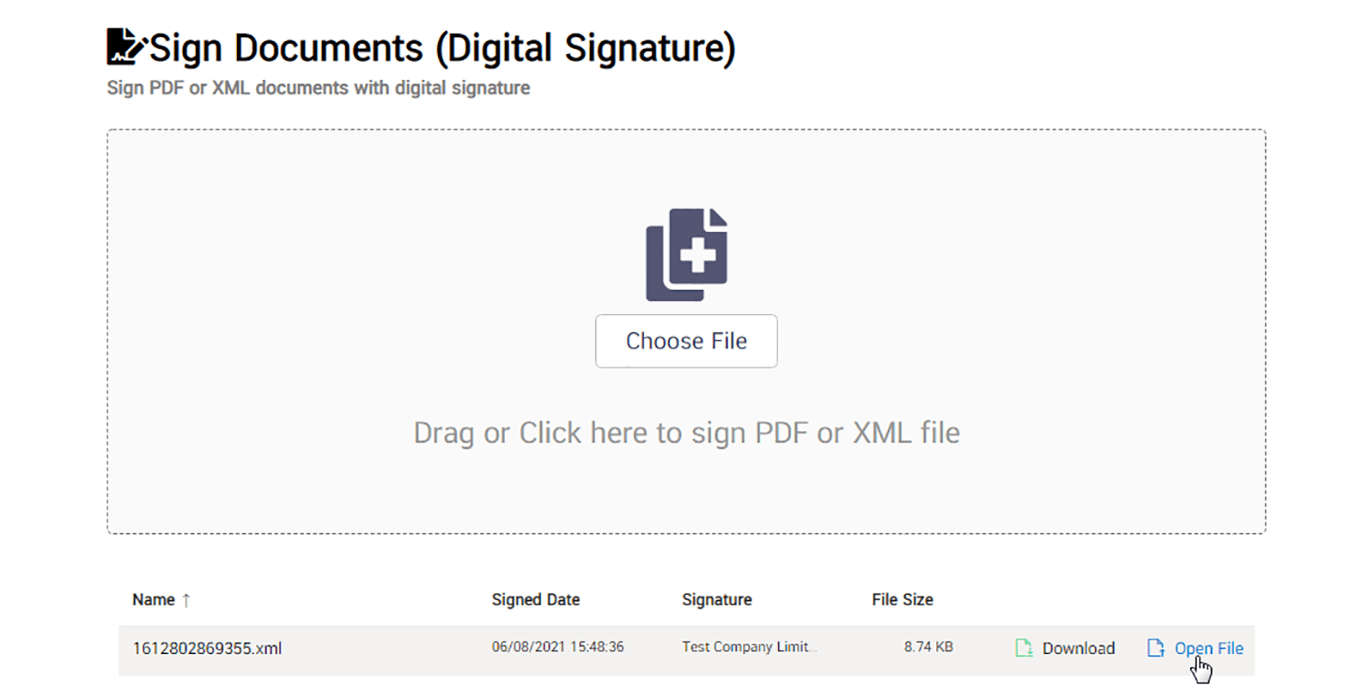
2. After open the file
You will see the green messege appers on the picture below. It means that the document is signed.
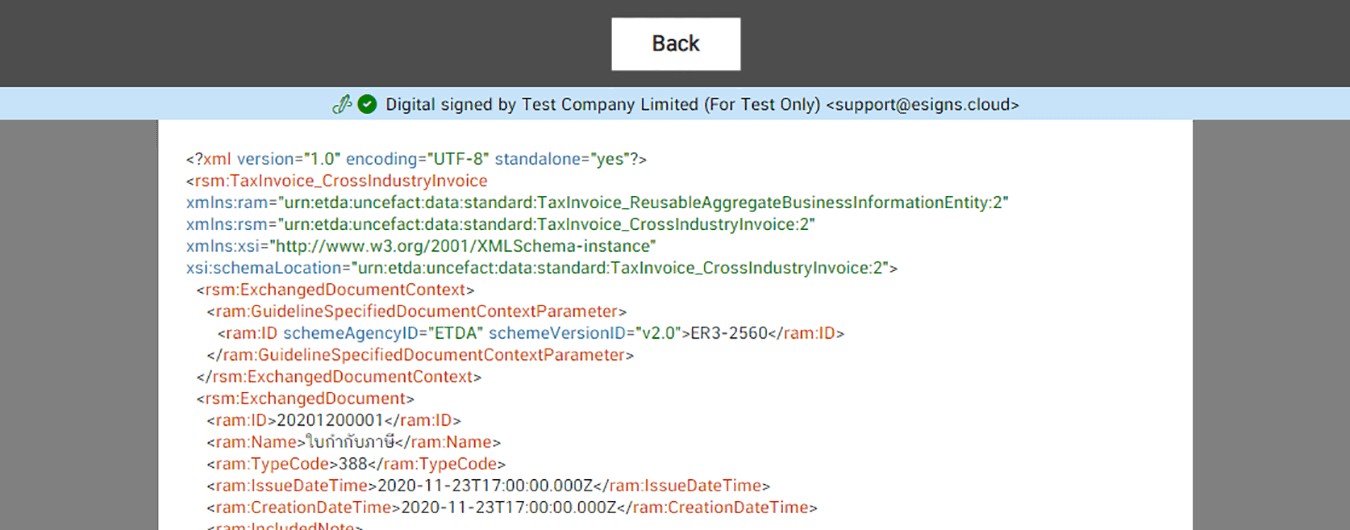
Or you can see the <ds:Signature> as below.
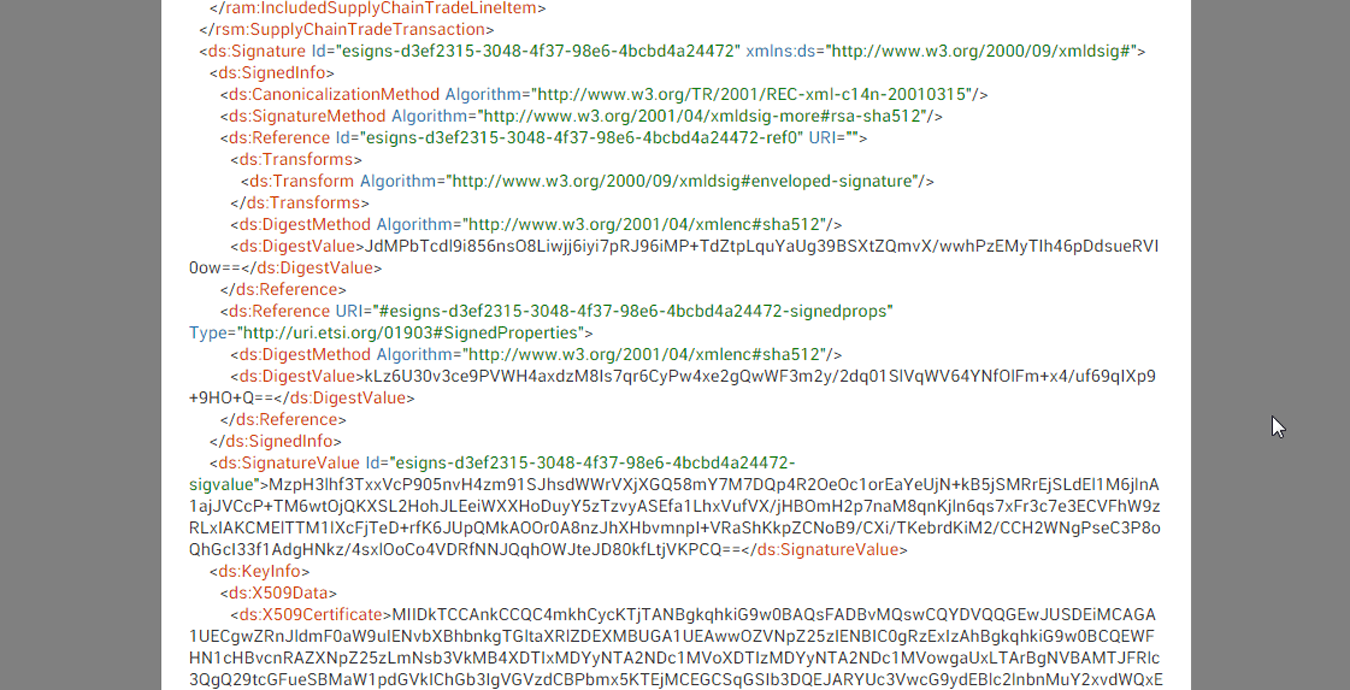
3. Open XML file is Downloaded
You can use any a text editor software for open it. In the below we use the VS code (Visual Studio Code).