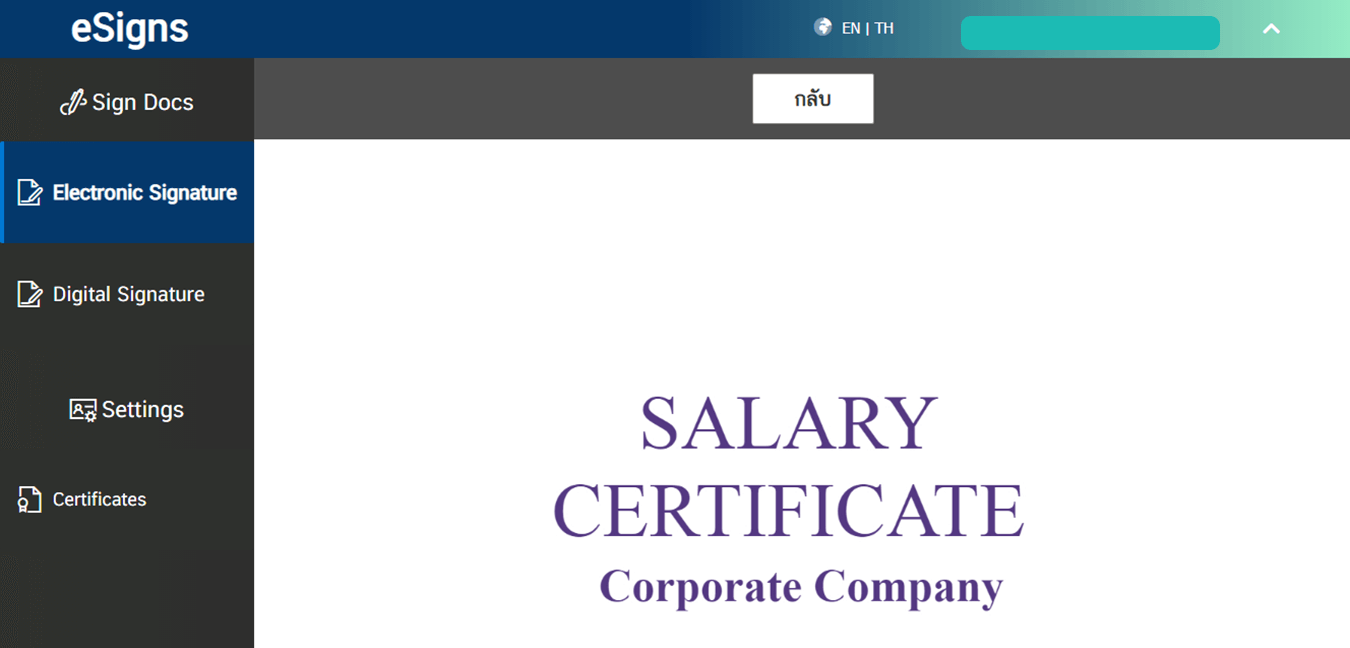Digital Signature
Electronic Signature
How to Open PDF (Electronic Signature)
In the main page of the electronic signature menu.
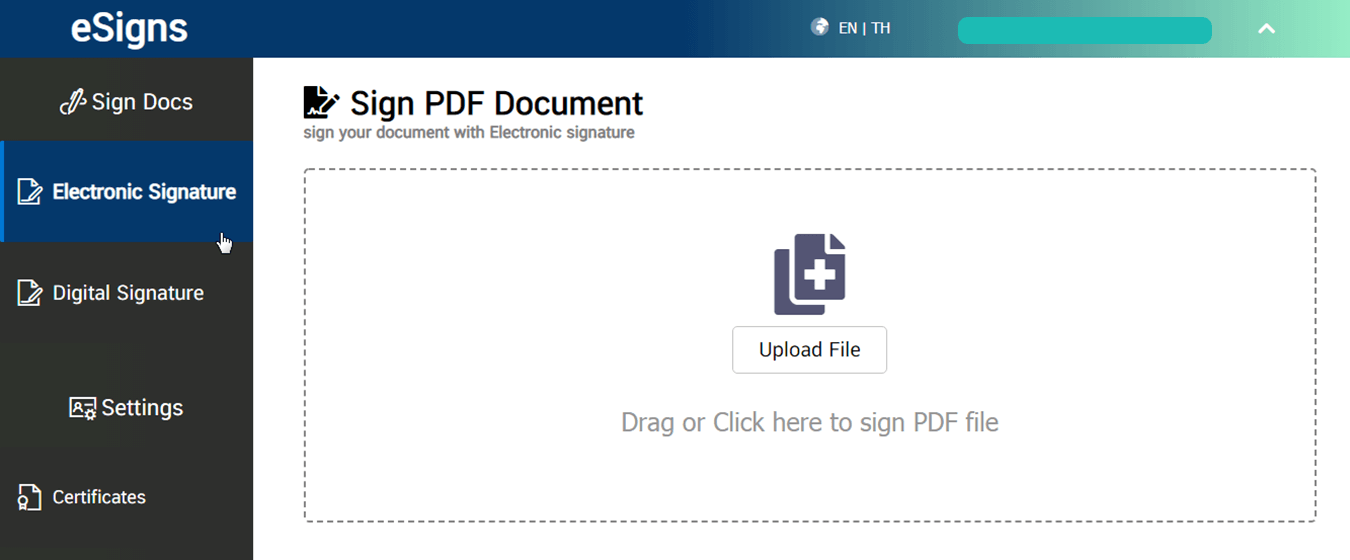
Scroll down and you will the pdf file that you would like to open it. Click the “Open” button.
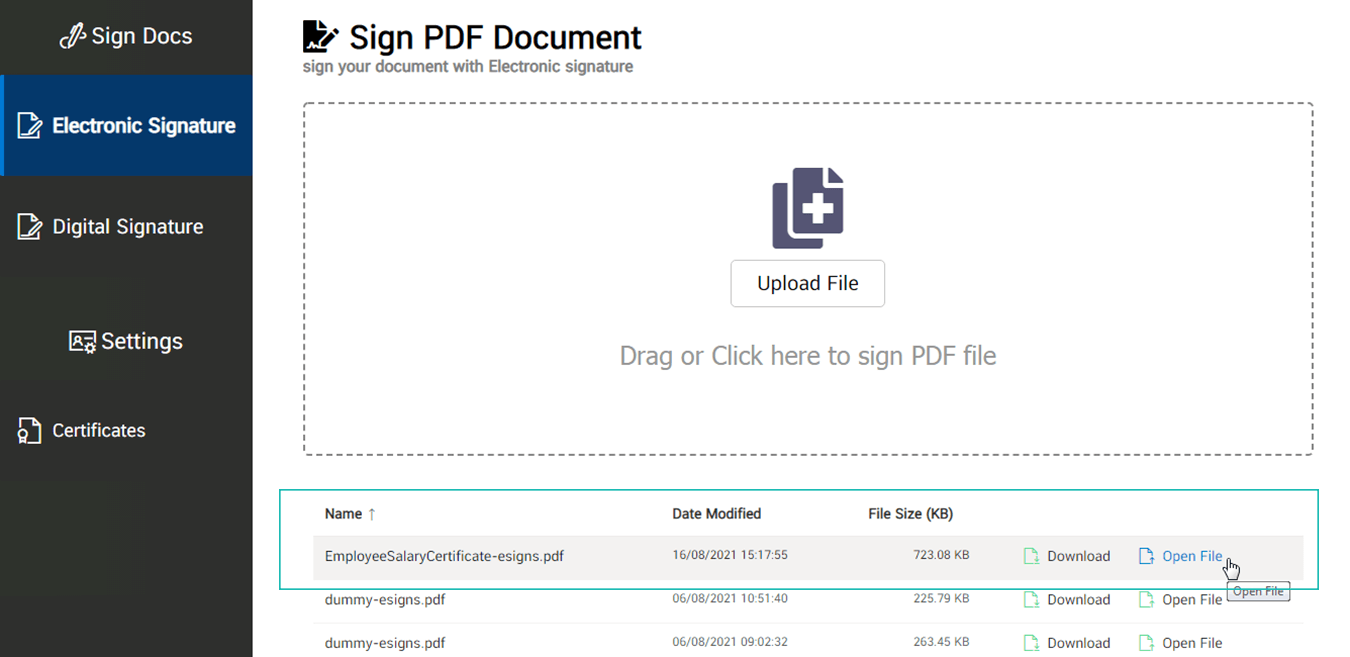
Please wait for a second.
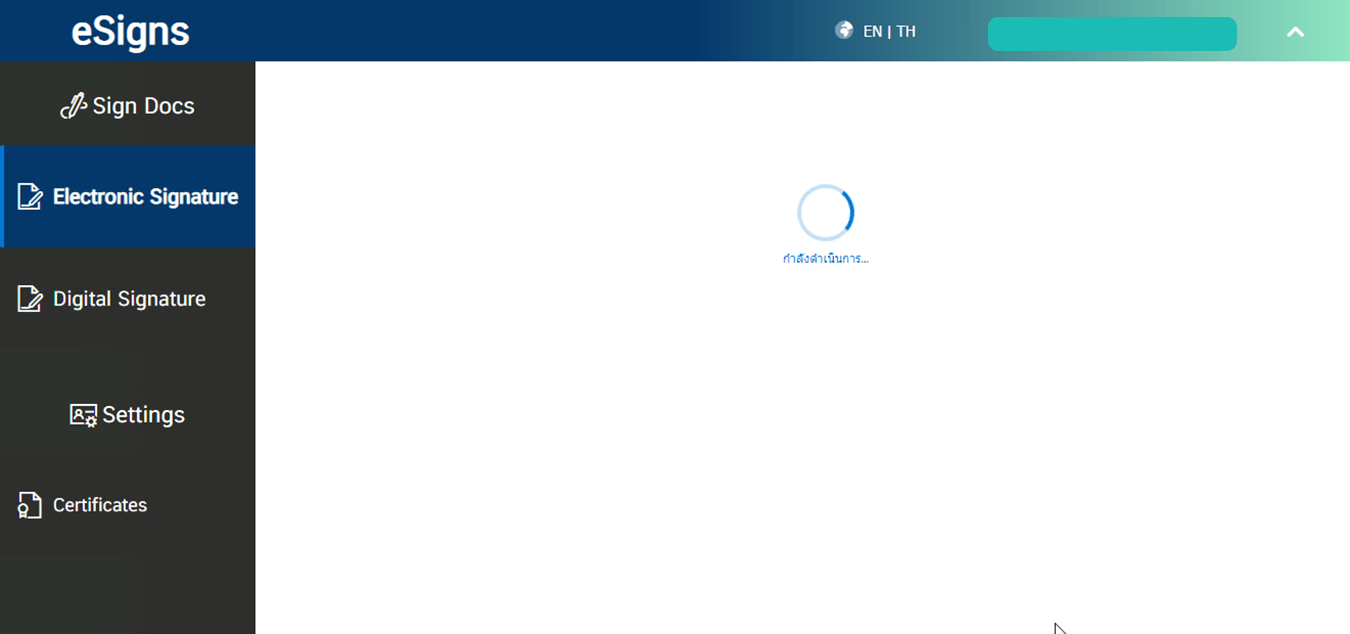
Finally your pdf document will appear. you can download it by see more on the “How to Download PDF (Electronic Signature)” topics.